If you decided on WordPress for your business website or professional blog, well…you’re a genius. Not only is WordPress supported by a huge community with seemingly infinite resources for customizing your WordPress site, it’s open source and free. No wonder almost half of all new websites run on WordPress.
But once you begin searching for the best WordPress theme for your business, realize popularity comes with a price: There are thousands upon thousands of themes to choose from. 3,018 themes at WordPress.org. 4,968 themes at the gargantuan ThemeForest. That’s without even mentioning hundreds of small foundries and other marketplaces like Mojo Marketplace and CreativeMarket.
Niche themes, do-it-all themes, free themes, premium themes. It’s a paradox of choice and can be flat-out overwhelming.
We know it can be exhausting so we compiled a few tips to make choosing a WordPress theme less intimidating.
Know Thyself (and Thy Business)
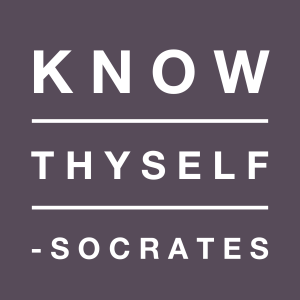
It’s tempting to charge ahead, find the first theme that looks awesome and call it a day. But if you choose a theme that doesn’t align with your business goals, trying to customize the theme can be a costly headache.
Before you set out to choose a business WordPress theme, it’s a very good idea to complete a discovery of your business. Just a few of the things you’ll want to think about:
- What are your business goals and how well does the theme match up with them?
- What’s your brand and how will it be displayed in the theme?
- Who’s your competition and how will this theme help you destroy them? (yeah!)
Knowing your business, audience, competition and the context around your website will inform every decision you make about your website:
- What content will delight my audience and support my business goals?
- What site structure will support my content?
- How will visitors flow through the site?
Spend a little time “discovering” your business and you’ll be prepared to choose the WordPress theme that fits your business instead of fitting your business to the “most popular” theme. It won’t make your search faster but it will lead to more success in the long run.
Should I Hire Someone?
Pictured above. Tim Berners-Lee, creator of the internet.
Let’s start with a few questions:
- What’s your budget?
- How web savvy are you?
- How much WordPress experience do you have?
- What’s your timeframe?
If you have the budget, you can save yourself a lot of time and handwringing by hiring a professional WordPress designer/developer. $500 is the common entry-level price professional WordPress designers/developers charge to choose and set up a theme with some basic branding and customization for your business. To get a fully customized theme that’s unique to your business, the cost will more likely fall in the $1000–$4000 range.
It’s a good idea to look for a WordPress designer, developer or agency that’s established and can show examples of previous successes. Here are a few freelancers and small agencies that we can recommend without batting an eye. The majority do custom work starting at $2500 and going up from there, and all of them are worth every penny and more.
If you’re web-savvy, have a small budget (or no budget) and don’t mind getting your hands dirty, WordPress is accessible to all who are willing to learn. But remember, you’ll encounter plenty of technical hurdles setting up and customizing your theme. If your experience with WordPress and web development is minimal, be prepared to learn a lot and spend more time than you anticipated.
“This shouldn’t be too hard” are famous last words in WordPress circles.
The Best WordPress Themes for Business

There’s no such thing as a free lunch. That’s what I learned in high school economics. “Free” has an irresistible appeal, but we all know there’s usually a catch. Sometimes you end up with a lot more than you bargain for when you go the free route.
So, what should you do, save a few bucks and go with a free WordPress theme or invest $50 to $200 in a premium theme?
If you’re a professional blogger or business, don’t hesitate to invest in a premium WordPress theme. Generally speaking, premium themes have more features, better support and are easier to customize and make your own.
There are many premium theme shops. We like the following for their professional design, build quality and support:
For the frugal and intrepid business person, there’s nothing wrong with choosing a free theme. WordPress at it’s core is open source and the community provides plenty of gorgeous free themes worth considering. Just know that in general free themes will require more customization.
We’re particularly fond of these free themes:
Things to Think About When Choosing a WordPress Theme
How easy is the setup?
The reality is, this can be a little difficult to figure out when you’re looking through websites that want to sell you WordPress themes. Of course they want to pitch the setup as easy, it’s how they get you to click that buy button. What’s often pitched as a quick setup, can take literally hours, or even several days to match your content to the theme demo they’re showing on their site.
There are a few different ways to to find out how easy or difficult the theme setup is going to be.
- Does the theme seller offer setup documentation? How extensive is it? Does it look complex or beyond what you’re willing to try on your own?
- Does your content match what the theme demo is showing? If the theme demo is full of flashy photography, and your site consists of mainly text, you’re going to need some nice photographs of your own to get the theme to look right.
- Does the theme seller have an open support forum? If they do, how active is it? Do you see lots of support requests related to theme setup?
- Have you asked around? Maybe someone you know has setup the theme you’re looking to buy. Ask on Twitter or reach out to us for a recommendation.
Who will maintain it?
This is a big one. As WordPress changes, you need to know that the company you purchased your theme from is going to be around to release security and compatibility patches. You also want to know that someone is going to be on the other end of your email when you have a question in six months.
Theme shops come and go quickly, so look to companies that have stood the test of time, at least to some degree. In the web world that timeline is faster than most industries, but it’s still smart to look for companies that have been around for a year or more, so you aren’t left out in the cold.
How easy is it to customize?

The options for customizing a theme are becoming incredibly diverse. There are so many different ways to change the look and feel of your theme. Some themes like Make from Theme Foundry take heavy advantage of the theme customizer and give people all the freedom in the world to customize the look and feel of their website.
StudioPress’ themes limit the number of options you have access to, and require that most changes be made through child themes using PHP and CSS code.
Other themes, like Exposure from Flagship, takes a more hybrid approach and provides you with just enough options to give you a look that’s your own, without requiring you have any kind of coding or design chops.
Is the theme mobile responsive?
At this point, you really shouldn’t be looking at any themes that aren’t mobile responsive. If you’re not familiar with the term, mobile responsive means that the look of your website adapts to whichever device you’re reading it on. I know for a fact that whether you’re reading this article on your laptop, an iPad, or your Android phone, the fonts look nice and it’s easy to use. We’ve optimized our design for every one of those devices using mobile responsive techniques.
It’s 2015. You should only be shopping for mobile responsive themes, no exceptions.
Google has even started using “mobile-friendliness” as a ranking factor in their search engine algorithm, not to mention an experience that isn’t friendly could be driving your visitors away.
Wrapping Up
As you can see, choosing the next theme for your business is a lot more involved than finding something that looks nice and punching in your credit card digits.
You need to evaluate your needs first, and then start the shopping process once you know what it is you’re looking for. That will really cut down on potential buyer regret, and eventually, you’ll end up with a web property that you can be proud of.
Have you ever purchased a theme and regretted it later? We have. How about lost your mind trying to set up a new theme that was supposed to be easy? Hit us up in the comments. We’re here for the conversation.



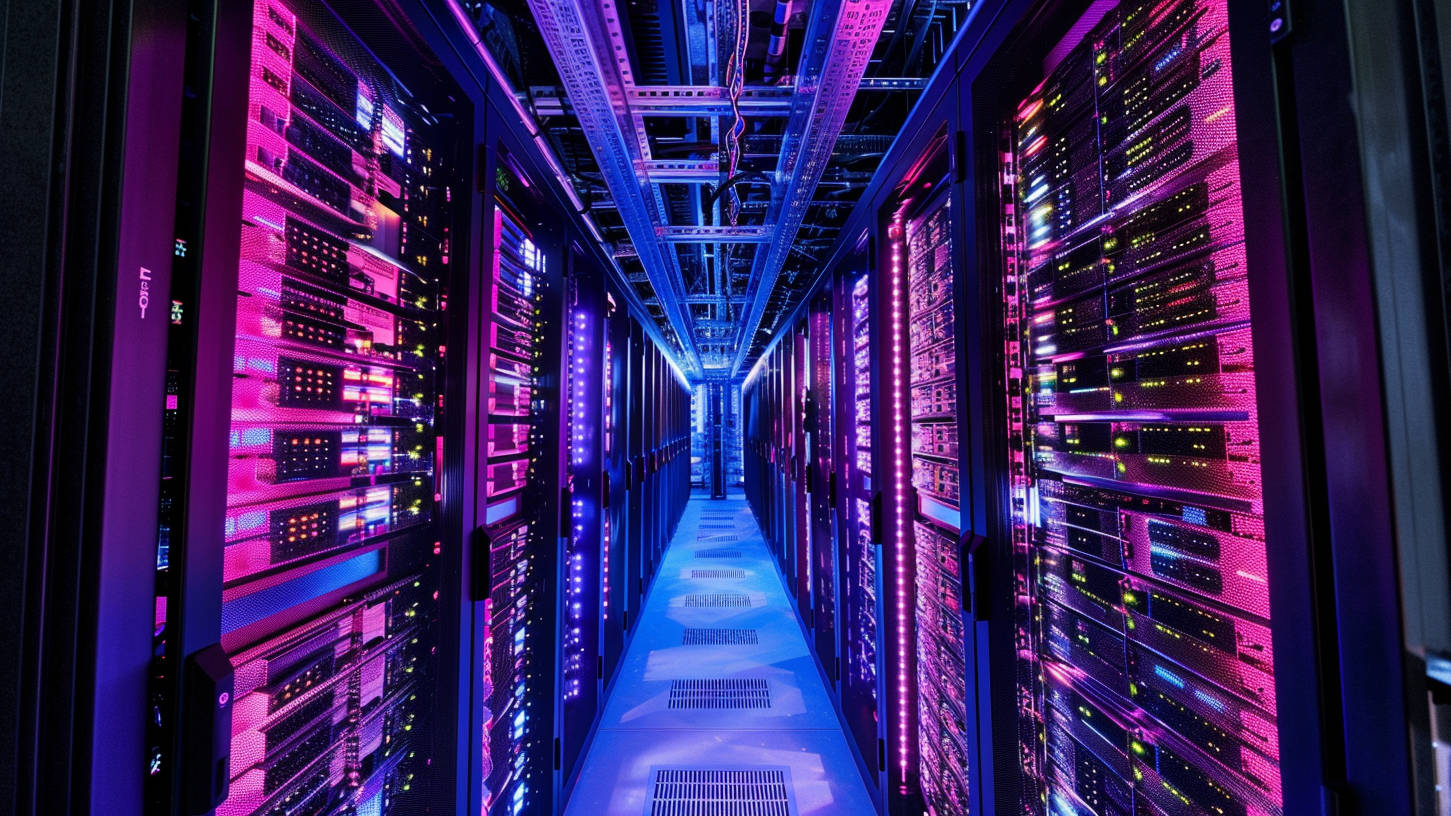
6 responses to “How to Choose The Best WordPress Theme for Your Business”
Very Nice post as we all know a better theme can play a big roll on our business and its very essential. your post has cleared it, thanks for the post.
Nice Post, really learned some valuable ponts
Guess, for any beginner it´s fine to start with a free theme and then learn how to build traffic and traction. Design can follow when the site performs well.
Definitely Joern. Probably doesn’t make sense to invest a lot of money into something that isn’t proven out at least a little bit. But once your business starts to grow investing in web presence will grow your business more than anything else we’ve tried 🙂
in all likelihood doesn’t make experience to make investments quite a few money into some thing that isn’t tested out at least a bit bit. but once your business begins to grow making an investment in web presence will grow your business more than whatever else we’ve attempted
the theme is something which is very important for a website because right theme according to your business give a lot of value thanks for your information about themes