Why does the speed of your website matter?
The speed of your website is the first impression you ever make on a customer. And, as you know, first impressions count. Website speed affects user experience, rankings on search engines, and even sales and conversions. Sadly, 40% of visitors will leave your site if it takes longer than three seconds to load. This is especially true for mobile sites.
If your slow website is driving people away, then it’s driving away potential conversions and sales, too; your website’s speed is important when it comes to website traffic and your bottom line. The SEO importance of site speed is rooted in Google’s Core Web Vitals. This article will explain what Core Web Vitals are, how these updates might impact bloggers and website owners, and the role ads in slowing down a website.
Table of Contents
- What are Google’s Core Web Vitals updates?
- What impact will these updates have on bloggers?
- Ad networks and site speed
- Discover why your website is loading slowly
- How to prevent ads slowing down your website
What are Google’s Core Web Vitals updates?
Google’s Core Web Vitals are a set of user-centered metrics that measure important elements of real-world user experiences with websites. These usability metrics track things on a site like page-load speed, user interaction, and the visual consistency of material on web pages as they load.
Google is now launching a new update – the Page Experience update – that will include page experience ranking signals in Google Search ranking. These signals measure how visitors perceive their user experience with a web page and contribute to Google’s efforts to ensure that people have relevant and enjoyable experiences on the web.
Most importantly, Google will use the new page experience signal (alongside many other signals) to determine the best content to present first in response to a search query.
An important aspect of your page experience is page speed — how long does it take for a page to load when a user clicks on any on-page link? An acceptable page speed score is 70/100 and higher, but according to Google, you should strive for 90/100. Websites and pages with better page experience might perform better than those without, so we suggest making site speed improvements as soon as you can.
There are three ranking signals for Google’s Core Web Vitals:
- Largest contentful paint (LCP): How fast does the page load? Here, you need to take web images, videos, and text into consideration. Page load time can also be influenced by your server time, your CSS, and JavaScript.
- Cumulative layout shift (CLS): How quickly does a page stabilize? Have you ever waited for a page to load on your mobile phone, click a button, and at the last second, it shifts, and you hit something else? That’s what Google measures with this signal.
- First input delay (FID): How quickly does a page react to user engagement? When a user clicks on a button or link to an event, how fast can the browser process that input or instruction and produce a result?
What impact will these updates have on bloggers?
This update will affect all regular search results for both mobile and desktop based on certain criteria. However, and this is a key point, Core Web Vitals will become the main criteria for you to appear at the top of a search engine’s results page.
Bloggers shouldn’t have to worry too much, as Google will still prioritize pages with the best information and content overall – even if some aspects of page experience lack on your blog. However, this is still a ranking signal to consider as it will improve your overall user experience. A better user experience means more visitors and, essentially, more customers.
Ad networks and site speed
Few things are more frustrating than when you notice your website loading slowly. Many factors contribute to performance bottlenecks and slow page speeds, but one of the most notorious culprits that we’ve encountered recently is ad networks.
Ad networks have become the bane of the internet. It’s become enough of a problem that Google has started penalizing sites that go overboard with interstitial ads, or ads that try and trick users into downloading software.
We see ads causing performance issues on our client’s websites all the time. You can indeed make a decent amount of money from ad impressions, and, for many publishers, it’s their sole stream of revenue. Still, that doesn’t change the fact that poorly implemented ads, or ads that haven’t gone through quality control, can cause serious performance issues that frustrate readers, and keep people from coming back to your website.
Below is an example of poorly implemented ads. It seems like a joke, but this is not a joke.
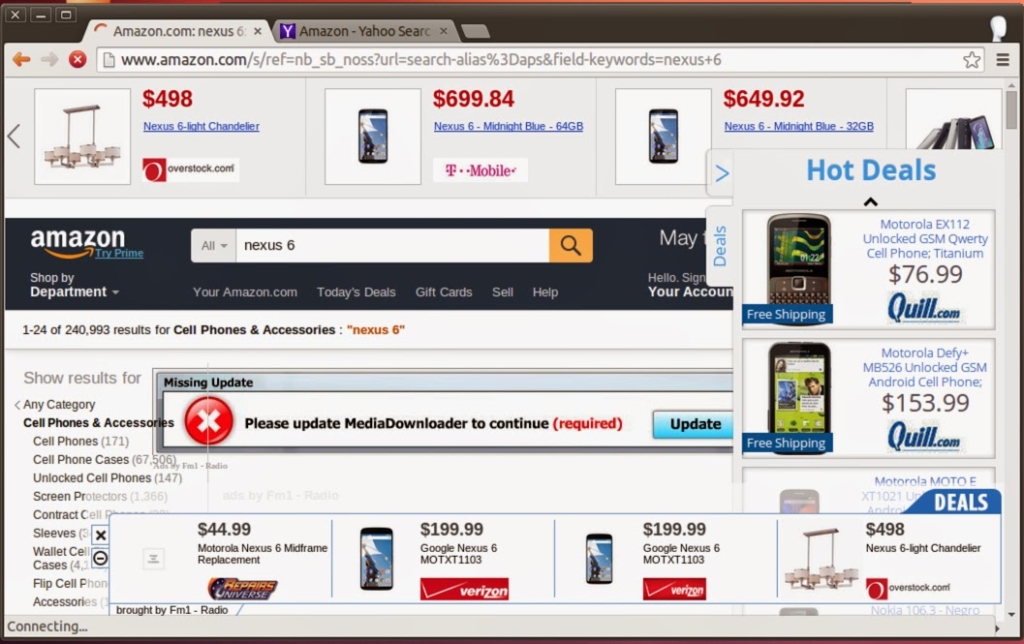
That’s not a fun place to be, so I want to go over how you can figure out if ads are to blame for your slow loading website, why ads are a bottleneck at all, and what to do if you find yourself in a situation where ads are ruining your user experience and page load time.
Discover why your website is loading slowly
The first thing we need to do is dig into why your website is loading slowly in the first place. For this post, we’re going to ignore things like subpar web hosting, bloated themes and plugins, database overhead, and things of that nature, and take a look at ads specifically, and if they’re contributing to your slow page load times.
I made this sweet video that walks us through why ads are obliterating page speed. Have a watch!
Testing ad impact with the right tool
Several different tools are used to test the front-end performance of a website. These tools are free and simple to use. Just enter your site URL, wait a minute or two, and you’ll be given back loads of actionable data. Here are some of the most popular ones:
- Pingdom Tools — Really fantastic interface, but doesn’t give back much technical data regarding performance bottlenecks. Also, there are limited locations for testing.
- Page Speed Insights — This is the tool built by Google to let site owners know how the world’s biggest search engine sees their websites. You’ll want to use this tool regularly if you’re focused on growing your organic traffic, especially since page speed is part of the search ranking algorithm.
- WebPageTest — This is more or less the de facto standard for web performance geeks. The interface isn’t as pretty, but the data is second to none, and overall this is a potent tool.
- GTMetrix — GTMetrix is similar to Pingdom Tools in many ways but has one silver bullet that neither Pingdom nor WebPageTest can provide. GTMetrix gives you the ability to enable an ad blocker in your testing to see true comparisons of how your site performs with ads enabled versus how it performs when they’re disabled. Note: The ad blocker integration is only available in the paid version, but well worth it for the value of the data you get back.
For today’s tests, we’re going to focus primarily on GTMetrix and WebPageTest to show how ad networks impact your site performance.
HTTP requests
The most obvious impact of any ad implementation is the addition of HTTP requests. Typically speaking, a basic WordPress website will have anywhere from 30 to 150 HTTP requests. The WP SiteCare homepage is pretty well-optimized, and we make 96 HTTP requests, so you have some context.
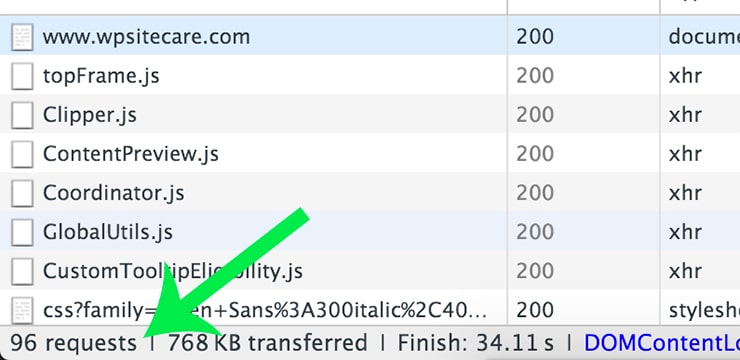
What is an HTTP request?
An HTTP request is basically just another name for every time your computer requests new information from your server — or any other server for that matter. Of course, as more requests are made, that’s undoubtedly going to take longer to process. Things get even more complicated and involved when those servers are distributed throughout remote physical locations. Even though information travels at the speed of light, there’s still going to be latency if your computer is making hundreds of requests to Albany, Austin, Atlanta, and Acapulco all at the same time. Keeping HTTP requests as low as possible will ensure better performance for your website.
Example: HTTP requests and disabled ads
Now let’s take a look at an example from an unnamed website on the internet. The identity of the site owner has been removed to protect the innocent, etc. We captured the following results using the GTMetrix performance testing tool.
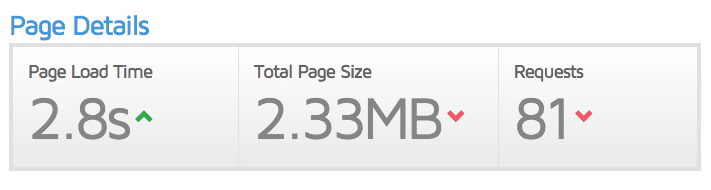
The first screenshot shows the performance of the site with ads completely disabled. 81 requests is a very respectable amount, as is a 2.8s page load time. Anything under three seconds is considered a win in most cases. The page size could be reduced, but for an image-rich website, it’s not uncommon to have a page size around 2MB.
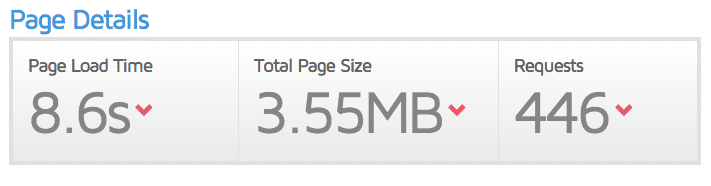
In the second screenshot, ads were turned on. Here’s a percentage breakdown of the exact performance impact of ads on this website.
- Page load time 8.6s — 307% increase in page load time when ads were introduced.
- Total Page size 3.55MB — 152% increase in page size when ads were introduced.
- Requests 446 — 550% increase in HTTP requests when ads were introduced.
This isn’t even an edge case or extreme example. We see and review sites just like this one every single day. We’ve seen sites where enabling ads introduced over 1,000 new HTTP requests!
Varying physical locations
The number of HTTP requests made by ad networks is a huge issue, and it’s compounded even more when you start to take into account where all of these ad servers are located. The more physical distance that has to be traveled to return ads to your website, the slower the page load times will be.
Let’s take a look at the same website from the last example, and take a look at how many different servers are being used to serve up this ad content.
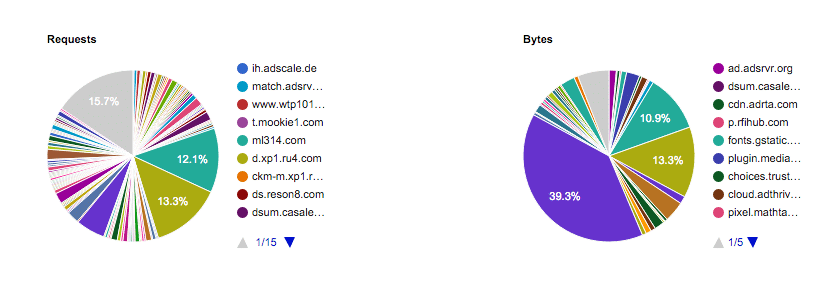
The pie chart on the left is completely out of control. This is because HTTP requests are being made to over 150(!) servers across the world. It’s truly remarkable that data can be returned from that many places in less than 10 seconds.
The 15.7% slice of the pie is the server that hosts the actual website. The WHOLE ENTIRE WEBSITE makes just barely more HTTP requests than the top ad network on the site. Let me reiterate that. One ad network makes almost as many HTTP requests as all of the content, images, and assets that make up this entire website.
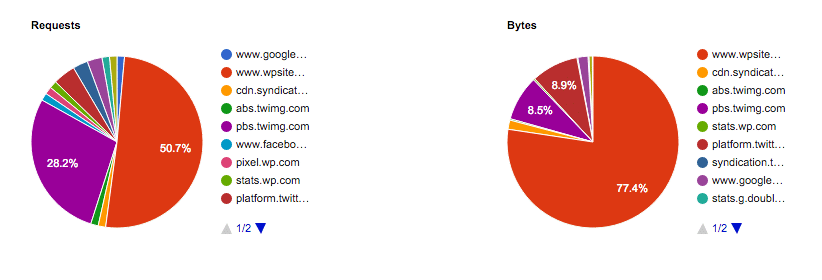
Take a look at the HTTP request breakdown by domain for sitecare.com. We load data from about 15 different servers instead of 150+. We could cut that number down even more, but we use Twitter, Facebook, and Google APIs to add features like our homepage Twitter stream, and things like that. It’s a conscious decision to include those additional HTTP requests as they allow us to add cool features to our website.
We also know that massive entities rely on Twitter, Facebook, and Google APIs a lot more than we do, so we can trust that they’re keeping their networks maintained and performant.
How to keep ads from slowing down your website
There are a few techniques and tools you can use to prevent ads from slowing down your website.
1. Implement lazy loading for ads
Lazy loading allows you to delay slow-loading page elements – such as images or ads – until after your page has loaded. It’s a way of ensuring a visitor has access to your site (and doesn’t bounce) before loading some of your web page’s larger, non-critical, below-the-fold content. As a user scrolls down the page, lazy loading ensures images only load as needed, making your web pages load much faster, especially on mobile devices. You can apply this to any number of images on a web page.
2. Use a CDN for the website imagery and video content
A content delivery network (CDN) is a geographically distributed and cloud-based network of servers that work together to provide fast delivery of internet content. It reduces the physical distance between a server and a device accessing a site and allows for the quick transfer of assets needed for loading files such as HTML pages, javascript files, stylesheets, images, and videos. A CDN can result in a significant decrease in page load times for both desktop and mobile users.
3. Use a premium DNS service
A Domain Name System (DNS) is an important aspect of the internet that allows your computer to match web domains (e.g., sitecare.com) to their Internet Protocol (IP) addresses.
An IP address is a unique string of numbers associated with each domain on the internet. Your website IP indicates its location on the internet so that other websites and devices can find it. Because it would be nearly impossible to remember every IP address of all your favorite websites when browsing online, a DNS connects domain names to IP addresses, allowing people to remember domain names (sitecare.com, for example), while devices on the internet utilize IP addresses.
A domain name registrar, which frequently uses a backend server to supply services to web hosting companies and internet service providers (ISPs), is usually also a provider of DNS hosting services. A DNS hosting provider also keeps track of the domain names that have been configured and handles all domain lookup queries.
Not all DNSs are created equal.
It’s important to keep in mind that, like hosting, there are quicker and slower DNS providers. Premium DNS solutions aim to provide 100 percent uptime reducing the risk of losing visitors to your website. Another benefit of a premium DNS service is that it’s faster! Typically, a free DNS is a sluggish DNS.
If your website’s speed and performance are inconsistent, changing DNS providers is a relatively straightforward way to identify if the DNS provider itself is a bottleneck. Switching to a more dependable provider could be the best solution.
A few DNS web service providers we highly recommend for optimal site performance are:
3. Optimize or limit ads on mobile devices
Pages loading on mobile devices are often slightly slower than on a desktop; that’s why page speed is a major aspect of mobile search engine optimization (SEO). If you want to optimize ads on mobile to limit their impact on load speed, you can either choose to limit your ads shown on mobile devices or optimize them for mobile.
Here’s how you can limit ads on Google:
- First, sign in to your Google Ads account.
- Click “Devices” in the page menu along the left side.
- In the “Device” column, find rows that say “Mobile phones.”
- Click the “Bid adj.” cell for your desired campaign or ad group.
- Choose “Decrease” from the drop-down menu.
If you want to limit it by 50%, enter 50% in the % field, and click Save. If you want only to show ads on desktop computers, enter 50% in the % field, and click Save.
4. Defer ad scripts
The defer attribute is a line of added code that specifies that a script only runs after the rest of the page has finished processing. In layman’s terms, this attribute can tell an ad to only load on a page after everything else has loaded. If a defer ad script is not added, the script to load the ad will be fetched and executed before the browser finishes analyzing the page, potentially slowing the page load down.
5. Reduce the number of video ads
Embedding videos can sometimes slow down a webpage. Video marketing is an incredibly powerful strategy, but if it’s impacting your page speed, it could be doing more harm than good. While Google focuses on mobile from an SEO standpoint, speed impacts the overall UX and traffic performances, essentially impacting revenue (as fewer people will spend time on the site).
6. Limit the total number of ads across the site
Now I’m not quite naive enough to say publishers should abandon the ad revenue model altogether. There are definitely other business models that can be more lucrative and have less impact on your readers, but when ads are the core piece of your revenue, it’s tough to make that switch without making some big strategical changes. Fewer ads on your site will improve site speed and performance for both mobile and desktop, however. Try turning your ads off for a few minutes and run your page through WebPageTest.org. You’ll notice a huge difference in your load time!
7. Know your ad Provider
We see many ad providers out on the web, many of whom are super reputable, keep their ad servers optimized, and require advertisers to comply with a strict set of guidelines.

The flip side is that we see just as many shady ad providers who are more interested in their own bottom line than they are in your website. They have loose or no performance guidelines at all. They don’t require asynchronous ad loading. They’re totally content with littering your site with garbage code, as long as it keeps their revenue numbers growing.
It’s widespread for these providers to blame any other myriad of factors for your slow-performing website. But when presented with data like we’ve collected, it becomes almost impossible for them to refute. Of course, that doesn’t keep them from defending their poor implementation practices. If the “secret” about ad performance gets out into the wild, that could really damage their business. So it makes a lot more sense to keep things on the down-low.
8. Be excruciatingly picky about your ads
If you are managing your own ads, be picky. Be extremely picky.
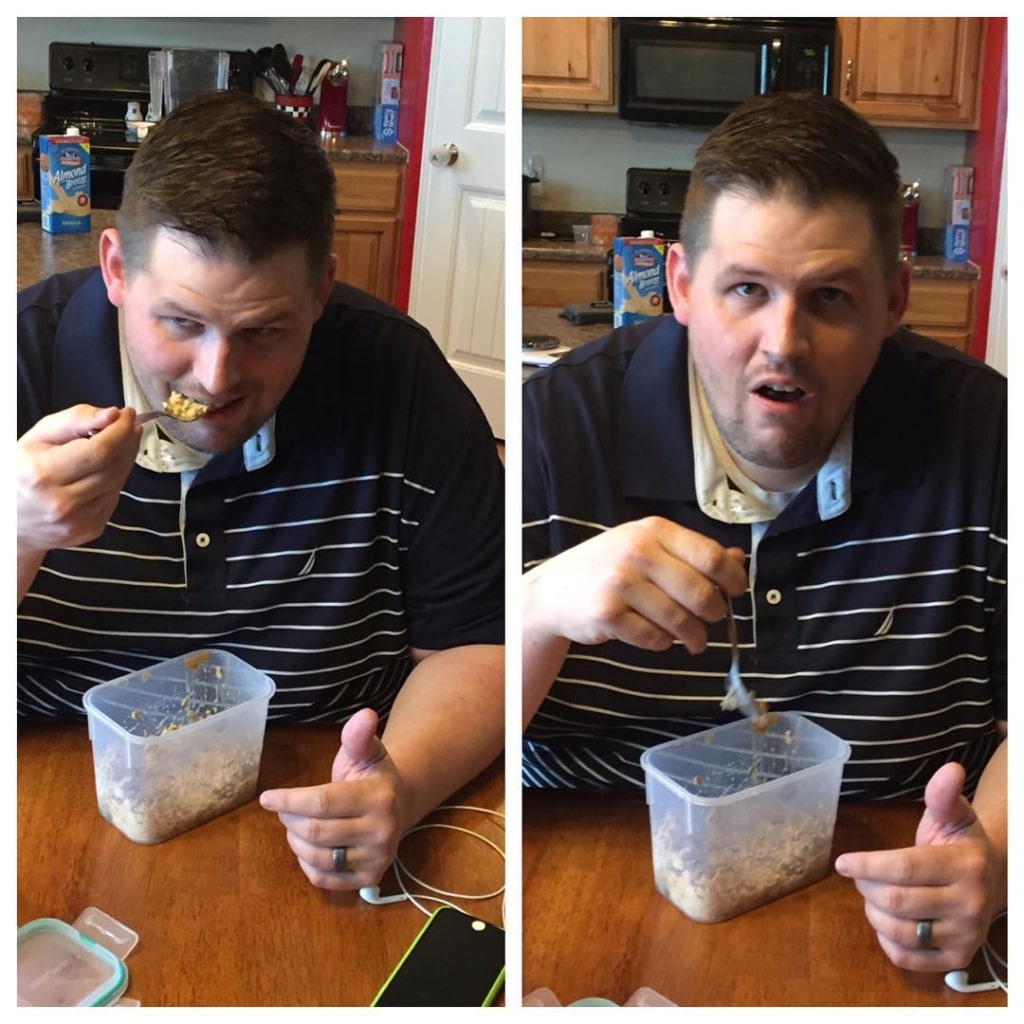
There are several reputable ad networks out there. Here’s a list of some of the more popular ones, that for the most part, can be trusted to deliver quality ads in a performant way.
- Google Adsense — This network is extremely popular as it’s easy to opt-in, has few restrictions, and is very simple to implement.
- WordAds — This is the network that runs ads across the entire WordPress.com platform. They’ve recently allowed publishers on self-hosted WordPress sites to apply.
- Media.net — This network delivers ads primarily from the Yahoo/Bing network, which delivers ads at a very large scale. There’s also no minimum traffic requirement to join this network, so definitely worth checking out for smaller publishers.
- RevenueHits — This is actually an advertiser that prides itself on performance, which is really rare in the ad network space. They also have a massive inventory and no minimum traffic requirements.
- Doubleclick for Publishers (DFP) — This is another Google product. Still, it’s different than Adsense in that it’s the actual server platform itself. There are some minimum requirements for using DFP, and to maximize your revenue, you’ll want to hire someone to set this up and manage it for you. From a performance standpoint, it’s as rock-solid as they come.
Even this list of trusted sources can slip up from time to time, so if you’re not comfortable evaluating ads on a somewhat regular basis on your own, definitely reach out to professionals who can manage your ads and who can audit your ad setup from time to time.
9. Diversify income streams
The last option to help reduce the performance impact of ads on your website is to start moving away from them. Or, at the very least, to start introducing new revenue streams to help subsidize what you’re earning from ads. Some top-rated models that we’ve seen work well for our customers are
- Affiliate Marketing. This is our favorite alternative to display advertising, as it works 24/7 and makes the reading experience better for the community. Affiliate marketing involves using outbound links on your website with a built-in referral code, so you get a bonus if a reader purchases a service or product on another website.
- Digital products. Create your own guide or handbook that brings a ton of value to your readers, and sell it for a small fee. You could publish your first book or release your first single if you’re a musician. You can start selling more easily than you think using GumRoad or a WordPress plugin like Easy Digital Downloads.
- Services. Do you have an awesome service that you can sell to your readership and community? It might be work looking at how to best provide that in a way that makes sense. Of course, it’s not quite as attractive because you end up trading time directly for money, but it’s definitely something to consider if it pays the bills.
Finally, say no to slow websites
I want to wrap this article up by challenging you to run your website through some of the aforementioned tools. How do things look? Are ads killing your site? How many HTTP requests are coming from servers other than your own? If things look grim, it’s time to start putting together a plan for keeping those page load times in check.
Figuring out a way to increase your bottom line, expand your reach, and doing it all in a way that keeps your readers happy is definitely possible, but I’m not going to lie to you and tell you that it’s easy. It’s a lot of hard work!
A fast load time has always been a crucial aspect of the user experience on a website. With page experience now one of Google’s new ranking algorithm signals, page speed has become essential for ranking. Bad ad practices could deter users from visiting your site.



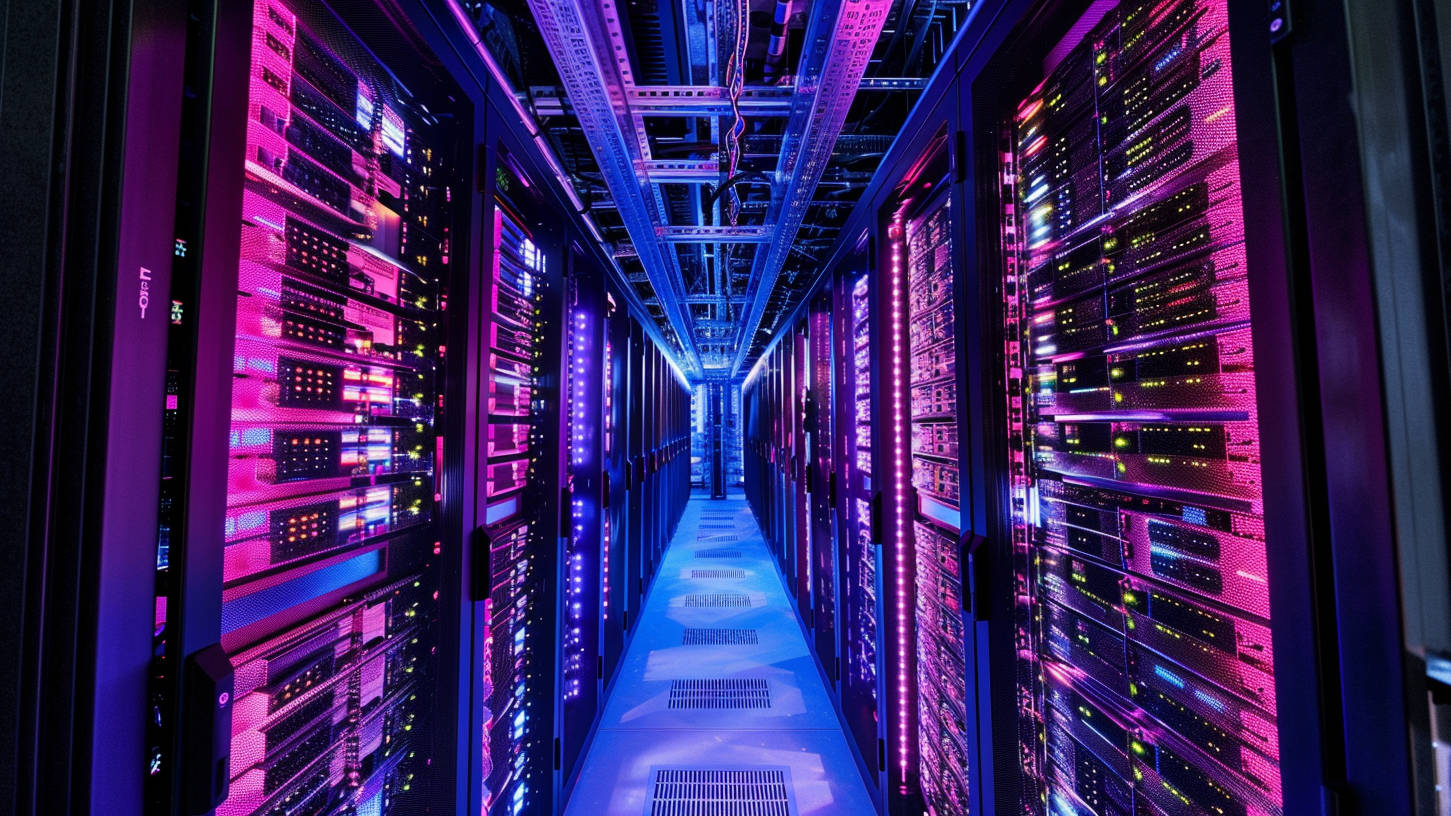
Leave a Reply